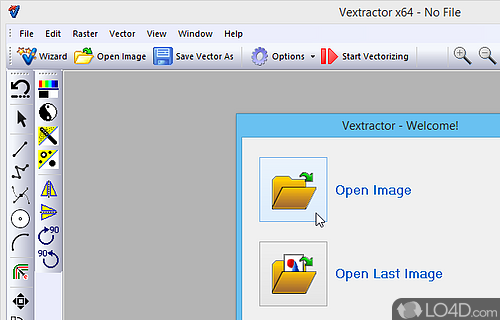
Convert raster images into vector images.
Vextractor 7.20 is a shareware chart vectorizer app and converter developed by VextraSoft for Windows. It's advanced, comprehensive, well-designed, professional and light on system resources.
The download has been tested by an editor here on a PC and a list of features has been compiled; see below.
Vectorizer. Raster to vector conversion software
Vextractor is a vectorizer program for transforming raster images into vector formats by building centerlines and outlines. This tool could be used for the vectorizing of charts, drawings, maps and schemes for input to CAD or GIS systems. You can also vectorize photo, logotypes and other line art images for use in Vector Graphic Design software.
As soon as you see the conversion results, you will be able to tell, what is faster: edit the converted image in a vector editor or draw it by hand from a scratch. If you use Vextractor, it is normally quicker to vectorize a raster image and then edit the result than trace and digitize the entire drawing from the scratch. Quite often, the quality of the original hardcopy or raster is obviously insufficient for the precise conversion to the vector format. In such case, you can use the collection of special raster filters implemented in Vextractor for the preparation of raster images to vectorizing. With filters like median, despeckle, remove isolated spots or gaussian smoothing you can sufficiently improve the quality of the original image.
Features of Vextractor
- Built-in advanced vector graphic editor.
- Converts Raster images to Vector formats.
- Intended for CAD and GIS systems.
- Support for TWAIN32-compatible devices.
- Vextractor supports the following vector formats: AutoCAD DF and DXB, Metafiles (WMF and EMF), MapInfo (MIF, MID), Adobe Illustrator (AI) and others.
Compatibility and License
This download is licensed as shareware for the Windows operating system from media converter software and can be used as a free trial until the trial period ends (after an unspecified number of days). The Vextractor 7.20 demo is available to all software users as a free download with potential restrictions and is not necessarily the full version of this software.
What version of Windows can Vextractor run on?
Vextractor can be used on a computer running Windows 11 or Windows 10. Previous versions of the OS shouldn't be a problem with Windows 8 and Windows 7 having been tested. It comes in both 32-bit and 64-bit downloads.
Filed under:
